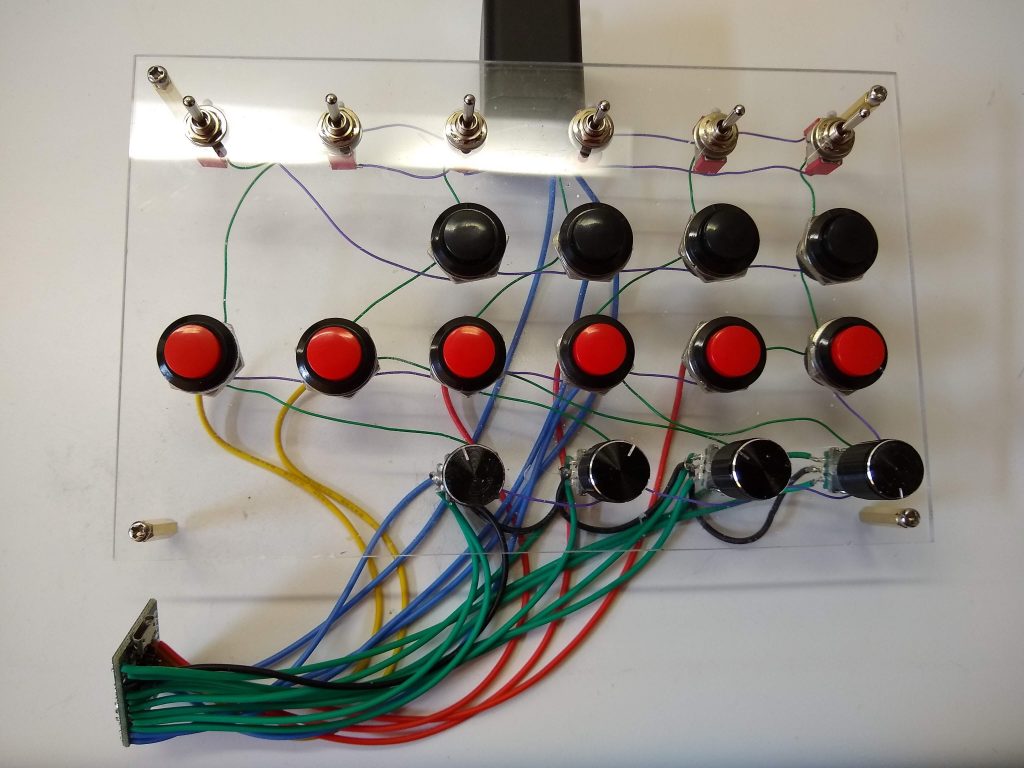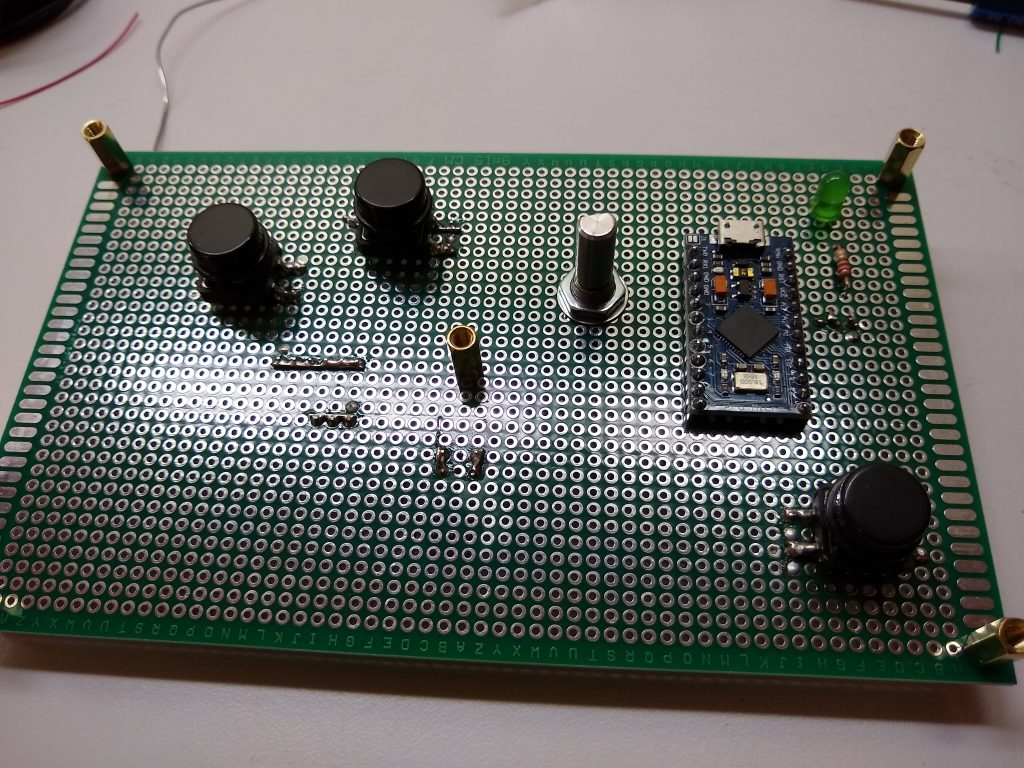So, I picked up an old #4 Stanley on Ebay for $40 intending to set it up as a scrub plane, but ran into a problem. Rather than being an old junker, aside from the iron suffering some abuse, the plane was in absolutely perfect condition. Then I made the mistake of putting an edge on the iron (had to grind off almost 1/8″ to get rid of the dings and chips) and trying it… I love this plane. No way I’m hacking it up to make a scrub plane.
Back to the drawing board. I’d seen a Stumpy Nubs video years ago where he’d used a Harbor Freight No. 33 Windsor to make a scrub plane, so, $12 (with coupon) later I’m the proud owner of an absolute piece of junk “smoothing” plane.

If they’d cut the arc in the iron the other way around it’d have saved me some time, but after some work on the grinder, an old, beat up, very not flat oil stone, some sandpaper and leather strop, I’ve got the iron set up with a 3″ radius arc and decent edge. A bit of file work to open up the mouth a bit, and I’ve got a scrub plane that rips through rough wood just fine.


Yeah, it’s a piece of junk, but you can turn this $12 turd into a very decent scrub plane.
I split this off a piece of firewood and squared it up in a few minutes with my new scrub plane. Just a few passes with the #5 to flatten it and I’ve got something ready to use.